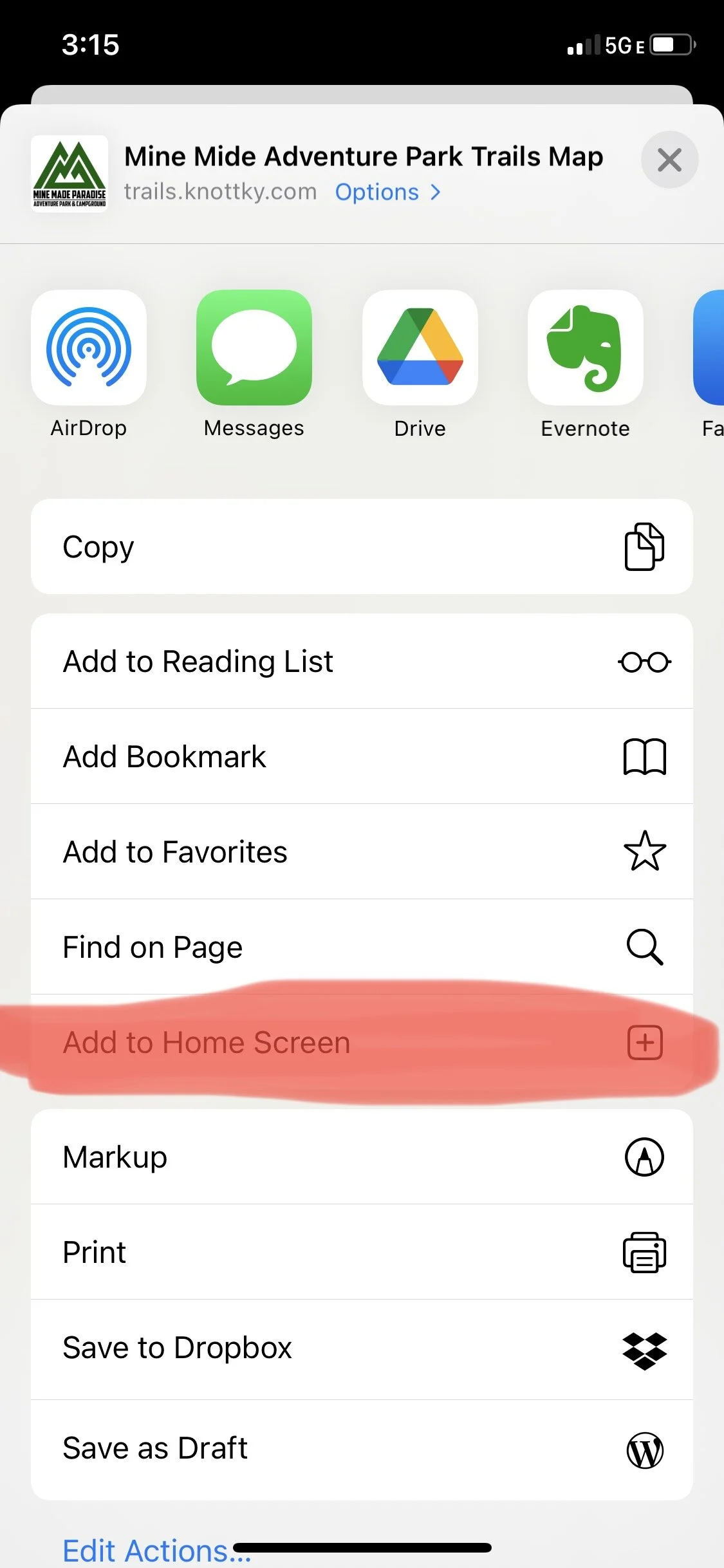Mine Made Adventure Park in Knott County, KY recently created a web-based Trail Map that you can download to your phone and use while on the trail.
You can view the live Trail Map here: https://trails.knottky.com/
Because the map is essentially just a web page, you can click the link above and that’s it, you have full access. The page address can be copied to or typed into whatever browser you use (Safari or Chrome).
Embedded below is their Facebook post from June 2, 2021 that provides the QR code that you can also use to direct to the webpage containing the map:
Basically, this ‘map app’ is a webpage containing the GPS trail data and information. You can save this webpage to your phone’s home screen, creating an ‘app’ shortcut that enables you to use the map in real time on your phone. However, you don’t have to save anything to have full access to the map. Once you type in web address or scan the QR code and Safari opens up the webpage, you’re done. Saving the app is merely for convenience.
Here’s the step-by-step process to get the app on your phone’s home screen:
Open the webpage by clicking the link, typing in the address, or Scan the QR code (from the post) by opening your phone’s camera and holding the QR code within view of the camera.
The QR code will prompt you to open the webpage on Safari.
NOTE: If you’re not viewing on a desktop or other device (you took a screenshot or downloaded the picture to your phone), have someone pull the photo of the QR code up on their phone, then you can scan the code using your camera. Unfortunately, at the time of this blog, there’s no way of scanning a screenshot or a photo saved to your Camera Roll without an additional application.
You now have access to the Trail Map. This is as far as you need to go to have full access. If you would like to create a Bookmark on your phone’s home screen [appears as an application but is simply a shortcut to the webpage], continue reading.
The Trail Map as it appears in your browswer.
3. Click the button circle below to bring up the options menu:
4. Drag the menu up to see all of the options:
5. Click “Add to Home Screen”:
6. Click “Add” in the top right:
7. You now have a shortcut on your Home Screen that will take you right to the map. Enjoy!